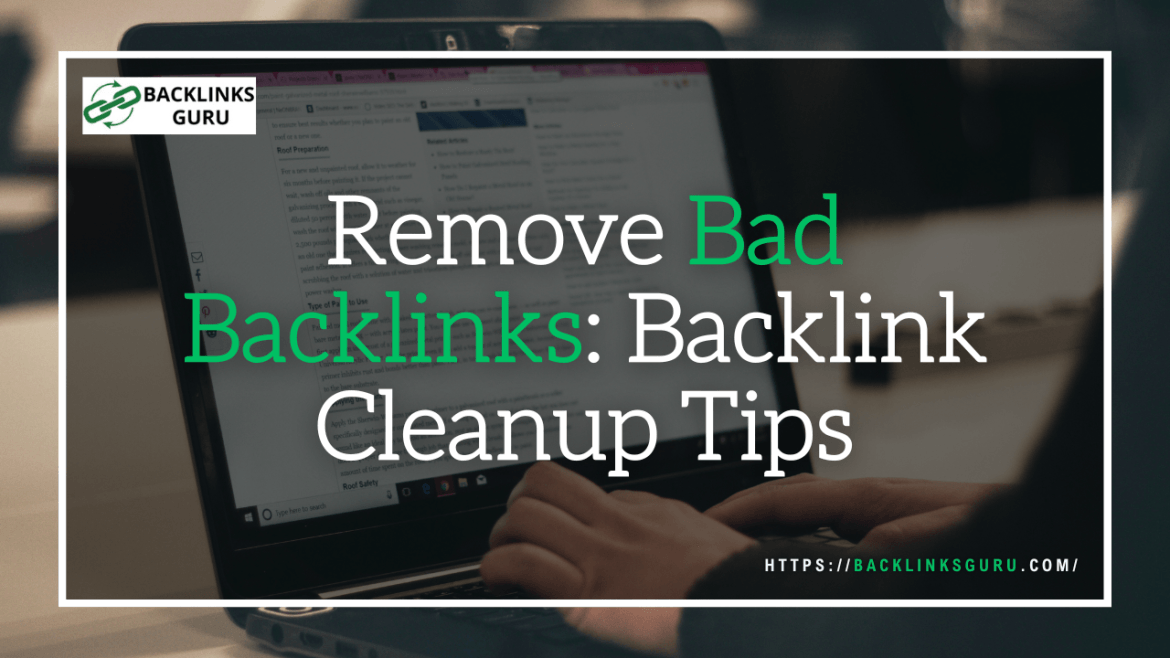🧹 Learn How to Remove Harmful Backlinks and Protect Your Website’s SEO with These Proven Cleanup Strategies
Maintaining a healthy backlink profile is crucial for search engine optimization. Bad backlinks can negatively impact your website’s search results ranking. This article provides practical steps to remove bad backlinks and maintain a strong online presence. Learn how to identify and disavow links, ensuring your site remains in good standing with search engines.

Understanding Backlinks and Their Impact on SEO
What Are Backlinks?
Backlinks are links from other websites to your website. They act as votes of confidence from one site to another. When a linking site with high domain authority links to your website, it signals to search engines that your content is valuable and trustworthy. Many backlinks from reputable sources can significantly improve your SEO.
The Role of Backlinks in SEO
Backlinks—also known as inbound or incoming links—are one of the most important signals search engines use to determine a website’s credibility, relevance, and authority. When a reputable website links to another, it acts like a vote of confidence in the linked content, signaling that the information is valuable and trustworthy.
How Backlinks Influence Search Rankings
Search engines like Google view backlinks as endorsements. A page with multiple high-quality backlinks is likely to be seen as more authoritative and useful, which can improve its position in search engine results pages (SERPs). The number of backlinks, their quality, the diversity of referring domains, and the context in which they appear all play a role in how much they impact rankings.
Building Domain Authority and Trust
Backlinks from established, trusted sources contribute to a site’s domain authority—a metric often used to estimate a website’s ability to rank. The more credible the linking source, the more weight the backlink tends to carry. This not only improves visibility in search results but also helps search engines trust the content more readily.
Driving Referral Traffic
Beyond SEO, backlinks also drive referral traffic. A well-placed backlink on a relevant blog, forum, or article can direct readers to your site, generating traffic from audiences who may never have found it otherwise. This can lead to increased engagement, leads, or conversions depending on the site’s goals.
Backlinks play a crucial role in a comprehensive SEO strategy. They influence search rankings, enhance domain authority, and bring in direct referral traffic—all of which are essential for long-term organic growth.
Identifying Bad Backlinks
Identifying bad backlinks is the first step in cleaning up your backlink profile. A backlink audit can help you uncover harmful links, which often exhibit characteristics such as:
- Coming from spammy websites or low-quality directories.
- Originating from sites with low domain authority or excessive spam.
Look for these types of links, as well as those using unnatural anchor text. Google Search Console is a valuable tool for identifying links pointing to your site.
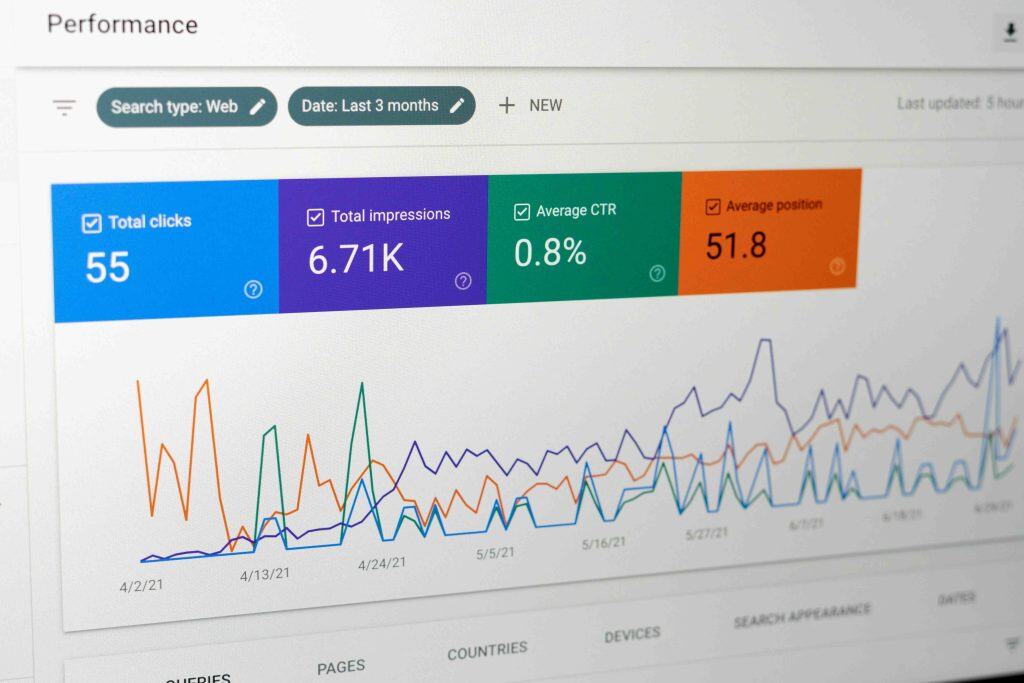
Steps to Remove Bad Backlinks
Assessing Your Backlink Profile
The initial step in addressing bad backlinks involves a thorough assessment of your backlink profile. A comprehensive backlink audit is essential to identify potentially harmful links pointing to your site. This involves examining the domain authority, relevance, and anchor text of backlinks from your website. Utilize tools like Google Search Console to gain insights into your link profile and pinpoint spam links or low-quality links that could negatively impact your SEO.
Creating a List of Bad Backlinks
Identifying and organizing bad backlinks is a crucial step in maintaining a healthy SEO profile. Poor-quality backlinks can negatively affect your website’s ranking, especially if they come from spammy or irrelevant sources. Creating a comprehensive list helps you take proactive measures such as disavowing harmful links or reaching out to webmasters for removal.
Step 1: Use a Backlink Audit Tool
Begin by running a backlink audit using tools like Ahrefs, SEMrush, Moz, or Google Search Console. These tools provide a complete list of backlinks pointing to your site, including their source domains, anchor text, and overall quality score. Export this data into a spreadsheet for easier sorting and filtering.
Step 2: Identify Common Red Flags
When reviewing backlinks, look for indicators of poor quality such as:
- Links from unrelated or low-authority websites
- Exact match anchor text used excessively
- Links from spam directories, link farms, or adult/gambling sites
- Foreign language domains unrelated to your niche
- Links with no traffic or that result in broken pages
These are signs that a backlink may be hurting rather than helping your SEO.
Step 3: Organize the List
Group your backlinks into categories such as:
- Toxic or spammy (priority for removal)
- Suspicious or low-quality (monitor closely)
- Neutral or safe (no immediate action needed)
Flag each entry with a status and add notes for next steps, such as contacting the site owner or including it in your disavow file.
Step 4: Monitor Regularly
Backlink profiles can change over time, so it’s important to review your backlink list periodically. Set a schedule—monthly or quarterly—to check for any new low-quality links that may have been added without your knowledge.
By maintaining a clean, organized list of bad backlinks, you can safeguard your SEO efforts and ensure that your link-building strategy supports long-term growth.
How to Remove Backlinks Manually
Manually removing backlinks involves contacting the webmaster of the linking site and requesting them to remove the links pointing to your site. This approach is often effective for backlinks from reputable sites willing to cooperate. Prepare a polite and professional email explaining why you want to remove the links, citing concerns about spam backlinks or low-quality links impacting your SEO. Keep a record of your outreach efforts and responses for future reference when using the disavow tool if needed.
Using Disavow Tools to Handle Bad Links
What Is a Disavow File?
A disavow file is a text document that contains a list of bad backlinks you want Google Search to ignore when assessing your backlink profile. This tool becomes essential when you cannot remove bad backlinks manually by contacting the website owner. Using a disavow file, you instruct search engines to not take these backlinks into consideration, helping protect your SEO and prevent being penalized for spam tactics.
How to Create and Submit a Disavow File
To create a disavow file, compile a list of bad backlinks you want to disavow. When creating this list, you have a couple of options:
- List each bad link on a separate line.
- Specify entire domains to disavow all backlinks from that domain.
Save the file as a plain text (.txt) format. To submit, use the Disavow Links Tool in Google Search Console, select your website, and upload the disavow file. Keep an updated disavow list based on ongoing backlink audit findings to maintain a healthy link profile.
Best Practices for Disavowing Links
When disavowing links, focus on spammy and low-quality links that are likely to penalize your SEO. Prioritize backlinks from sites with high spam scores, irrelevant content, or unnatural anchor text. Regularly review your backlink profile using Google Search Console to identify new bad links. Only disavow backlinks that are clearly harmful, as excessive disavowals can negatively impact your search results. If possible, attempt to remove backlinks manually before disavowing links.

Preventing Spammy Backlinks in the Future
Monitoring Your Backlink Profile Regularly
Keeping a close eye on your backlink profile is essential for maintaining healthy SEO performance. Over time, websites naturally accumulate both good and bad backlinks, and without regular checks, low-quality or harmful links can negatively affect search engine rankings.
A consistent monitoring routine helps identify any sudden spikes in backlink volume, changes in referring domains, or the appearance of spammy or irrelevant links. SEO tools such as Google Search Console, Ahrefs, Moz, or SEMrush allow users to analyze link sources, anchor text, domain authority, and other valuable metrics. These insights can guide decision-making on whether to disavow certain links or strengthen relationships with high-authority referring domains.
By regularly reviewing the backlink profile, website owners can detect link-building trends, track the effectiveness of their SEO campaigns, and ensure they’re aligned with search engine guidelines. This proactive approach contributes to long-term SEO stability and helps avoid penalties caused by toxic links.
Building Quality Backlinks
Building high-quality backlinks is one of the most effective ways to boost your website’s authority, improve search engine rankings, and drive targeted traffic. Unlike spammy or low-quality links, quality backlinks are earned through relevance, credibility, and value.
1. Focus on Relevance and Authority
Start by targeting websites that are closely related to your niche. Backlinks from authoritative, well-respected sites in your industry carry more weight with search engines. Relevance ensures the link makes sense contextually, while authority signals trust and influence.
2. Create Link-Worthy Content
Quality backlinks are often the result of exceptional content. This includes original research, helpful guides, in-depth blog posts, infographics, and case studies. The more value your content provides, the more likely others will want to link to it naturally.
3. Use Ethical Outreach Strategies
Reach out to blog owners, influencers, and webmasters with personalized messages explaining how your content adds value to their audience. Building relationships and offering genuine collaboration opportunities often leads to editorial backlinks.
4. Leverage Guest Posting and Niche Edits
Contributing guest articles to authoritative blogs or placing links within existing relevant content (niche edits) is a great way to earn high-quality backlinks. Ensure the content is unique, useful, and written for the reader—not just for SEO.
5. Diversify Your Backlink Profile
A healthy link profile includes various types of links—dofollow, nofollow, homepage, contextual, branded, and keyword-rich. Avoid over-optimization by using natural anchor texts and spreading links across different domains.
6. Monitor and Maintain Link Quality
Regularly audit your backlinks to identify and disavow toxic or spammy links. Use tools like Google Search Console, Ahrefs, or SEMrush to track link growth and ensure your strategy stays aligned with best practices.
Building quality backlinks takes time and effort, but it’s a sustainable SEO tactic that delivers long-term results when done right.
Staying Aware of Spammy Practices
Avoiding spammy backlink practices is essential for maintaining a strong and sustainable SEO strategy. Search engines like Google are constantly improving their algorithms to detect and penalize manipulative link-building tactics, so staying informed and cautious is key.
Recognizing Spammy Tactics
Spammy practices often include buying bulk low-quality links, participating in link exchanges, using automated backlink generators, or submitting to irrelevant directories. Tactics like hidden links, keyword-stuffed anchor text, or using private blog networks (PBNs) also raise red flags. These shortcuts might show short-term gains but usually lead to long-term penalties.
Keep Up With SEO Guidelines
Stay updated on Google’s Webmaster Guidelines and any algorithm updates related to backlinks. What was acceptable a few years ago might now be considered a violation. For example, Google’s Penguin update changed how link schemes are evaluated, putting more emphasis on natural, earned links.
Audit and Monitor Frequently
Use trusted SEO tools to regularly audit your backlink profile. This helps you detect sudden changes, suspicious patterns, or toxic links early on. Being proactive in removing or disavowing harmful links can protect your site from penalties.
Staying aware of these spammy practices helps ensure that your SEO efforts are clean, compliant, and built for long-term success.

Frequently Asked Questions
What are backlinks and why are they essential for SEO?
Backlinks are links from other websites that point to your website. They are essential for SEO because they help improve your site’s authority and visibility in search engine results. A strong backlink profile can lead to higher search rankings and increased organic traffic.
How can I identify and remove bad backlinks?
To identify bad backlinks, use tools like Google Analytics or SEO software to analyze your link profile. Look for low-quality or toxic backlinks that may be hurting your SEO performance. Once identified, you can reach out to the website owners to request removal or use the Google disavow tool to negate their impact.
What steps should I follow to remove bad backlinks?
To remove bad backlinks, first, compile a list of links that you want to target. Then, find the contact details of the website owners and send them an email requesting removal. If they do not respond, you can use the Google disavow tool to inform Google that you want to disassociate your site from those links.
How does Google penalize websites with bad backlinks?
Google penalizes websites with bad backlinks through manual actions or algorithm updates like Google Penguin. These penalties can lower your search rankings and visibility, making it crucial to maintain a clean link profile by removing toxic backlinks.
Can paid links harm my website’s SEO?
Yes, paid links can harm your website’s SEO if they are considered unnatural or violate Google’s guidelines. Search engines like Google know how to recognize these links, and they can lead to penalties that negatively affect your rankings.
What are spam backlinks and how can I remove them?
Spam backlinks are low-quality links that originate from irrelevant or dubious websites. They can damage your site’s reputation and SEO performance. To remove them, identify these links using analytics tools and either contact the site owners for removal or disavow them through Google’s tool.
How can I find contact details to request backlink removal?
You can find contact details by visiting the website that has linked to you and looking for a ‘Contact Us’ page or an email address listed in the site’s footer. If these details are not available, you can use WHOIS lookup services to find the registrant’s contact information.
What is the Google disavow tool and how do I use it?
The Google disavow tool allows webmasters to inform Google that certain backlinks should not be considered when evaluating their site. To use it, compile a list of URLs or domains you want to disavow, format it according to Google’s guidelines, and upload it through the tool in Google Search Console.